Pandemic Support & Information
SchoolBooking has been developed to support schools with their pandemic response
Fast response
Our customer service, support, development and back-office teams are open and available to help support you when you need.

We work remotely with you
The team at SchoolBooking will work remotely with you. Our training for customers is carried out using a web-based video conference system.
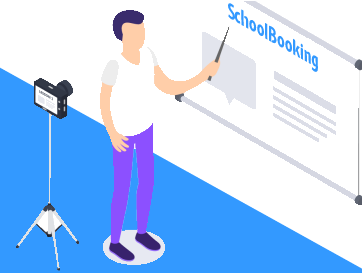
We listen
We always want to hear from our customers - if you have a challenge around your pandemic response we want to know more, we may be able to help!

Different ways that SchoolBooking can help with your pandemic response
Cleaning
The use of shared equipment and specialist rooms (laptops, ICT rooms etc) can cause issues with cleaning. Our TimePlan module can help create a “Cleaning Window/buffer” to ensure that all shared equipment is cleaned between use. This is great for managing resources that are shared between groups (bubbles) of students.
Find out MoreSupervised bookings
Supervision control allows you to keep in control of your staff and students locations. Use this feature to approve or deny requests. As a staff member books a room or resource, a supervisor is alerted. They can then either allow or refuse the booking. This is great if you want to ensure ensure that groups/bubbles are keeping a safe distance apart.
Find out MoreTemporary timetables
With the amount of rapid change (e.g. classes operating from bubbles/pods), schools have found that day-to-day operations are not following the MIS timetable.
With SchoolBooking its easy to modify the timetable and add and remove ad-hoc lessons without the need to rewrite your timetable.
Pandemic track and trace
Use our reports to identify where groups of students may have been in close proximity to one another which may not show on the standard school timetable.
Find out MoreLateral Flow Test Booking
Staff that need to be tested for coronavirus can use the booking system to quickly book a slot to be tested. This can be customised to restrict as required (ie. only allow 2 test bookings per week). .
Find out MoreDigital signage
Provide real-time updates of booking changes throughout your school via your digital signage - stopping students from wandering around looking for class changes.
Find out MoreSet capacity limits
Restrict the amount of people in a room. If you have areas where multiple people can book, you can add capacity limits to ensure that staff and students can always keep a social distance where needed.
Find out MoreRecord extra information
Create custom input fields that staff/teachers must complete before they are able to book a room or equipment. This could accepting an aggreement or for recording the number of people attending.
Find out MoreStop last minute bookings
Set a minimum notice on individual rooms or resources. Enforce a suitable time limit to ensure that staff and students are not roaming around your site last minute without others knowing.
Find out MorePhone or video appointments
Face to face meetings with parents will not always be possible with lockdown restrictions. Our Parents meeting system allows you to choose the options available for the parent, e.g. on site, via telephone or by using video conference.
Find out More365 and Google classroom ready
Since lockdown has started, the rollout of Office 365 and Google Classroom has increased significantly. SchoolBooking supports integration with both platforms. No firewall or security changes are needed and integration takes less than 2 minutes.
Find out MoreRestrict staff
Manage staff so they can only be able to book rooms and resources that have been allocated to them. This is useful if you want to restrict staff to only be able to book rooms and resources within their group/bubble. Use our reporting to see what is and isn’t heavily used.
Find out MoreWith plans tailored to suit your school
Book a demo and take the first steps towards getting SchoolBooking working across your school, academy, college or trust.
